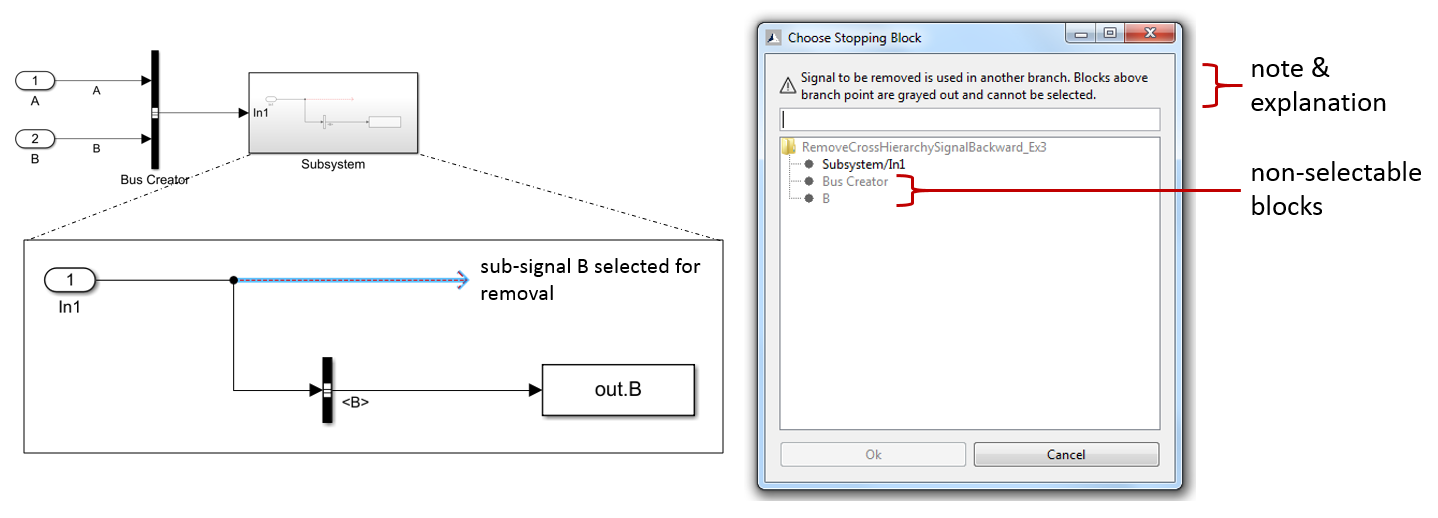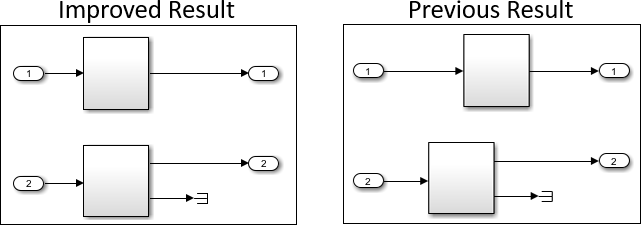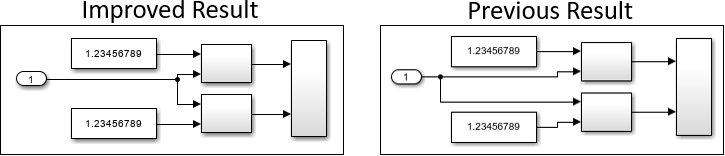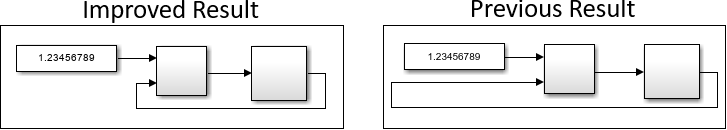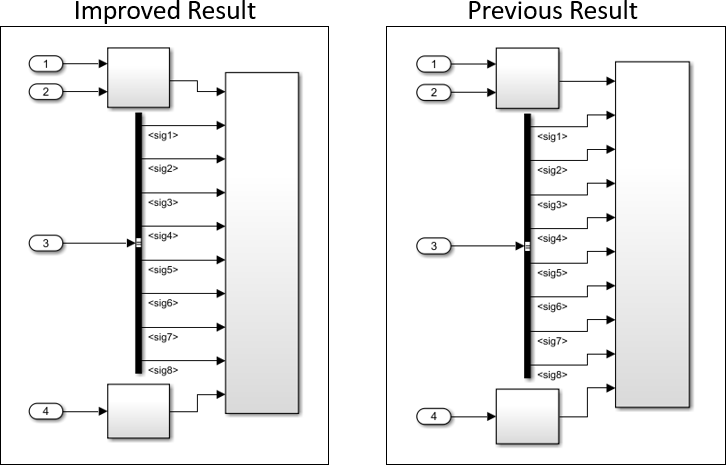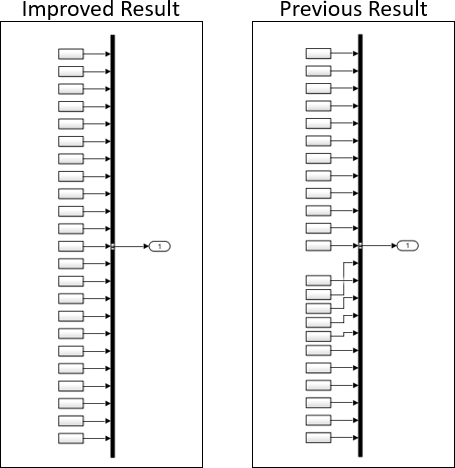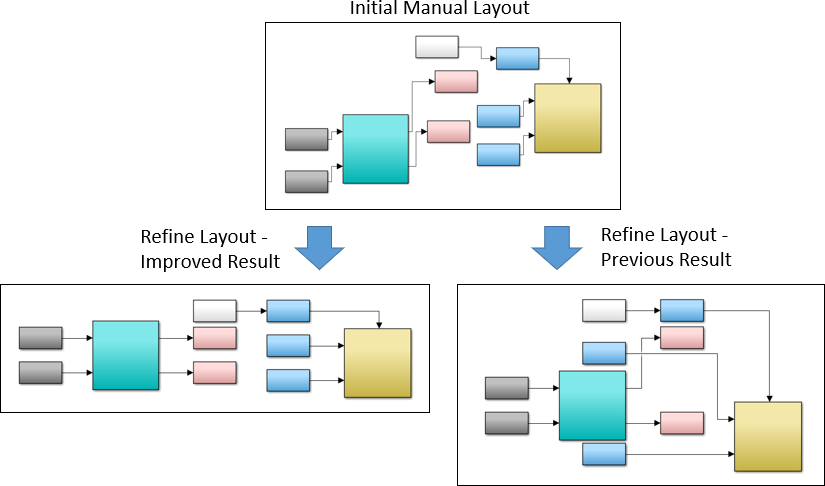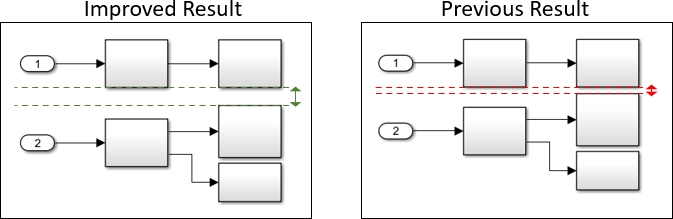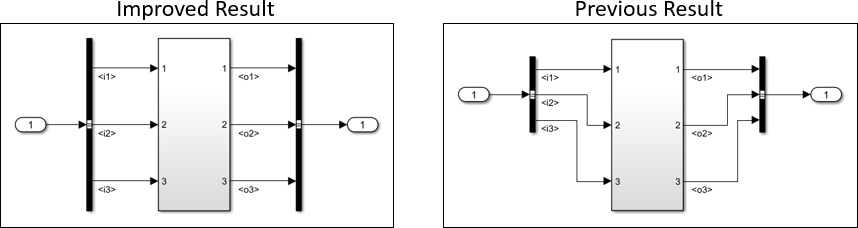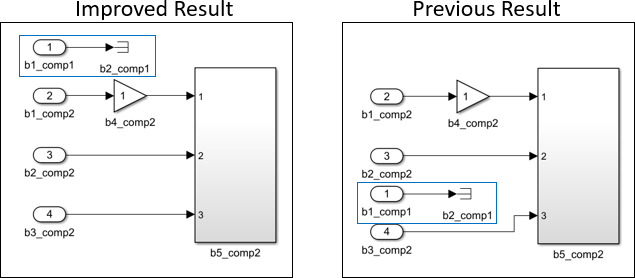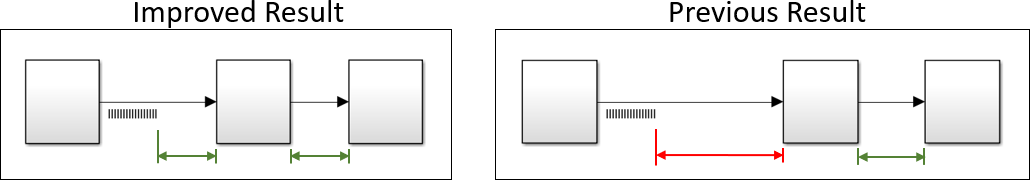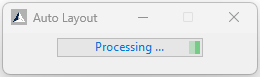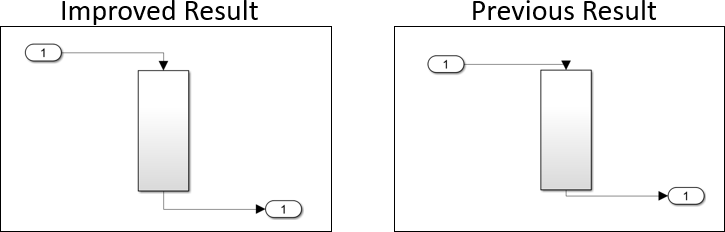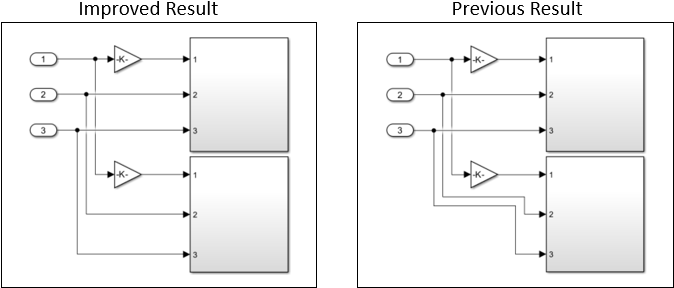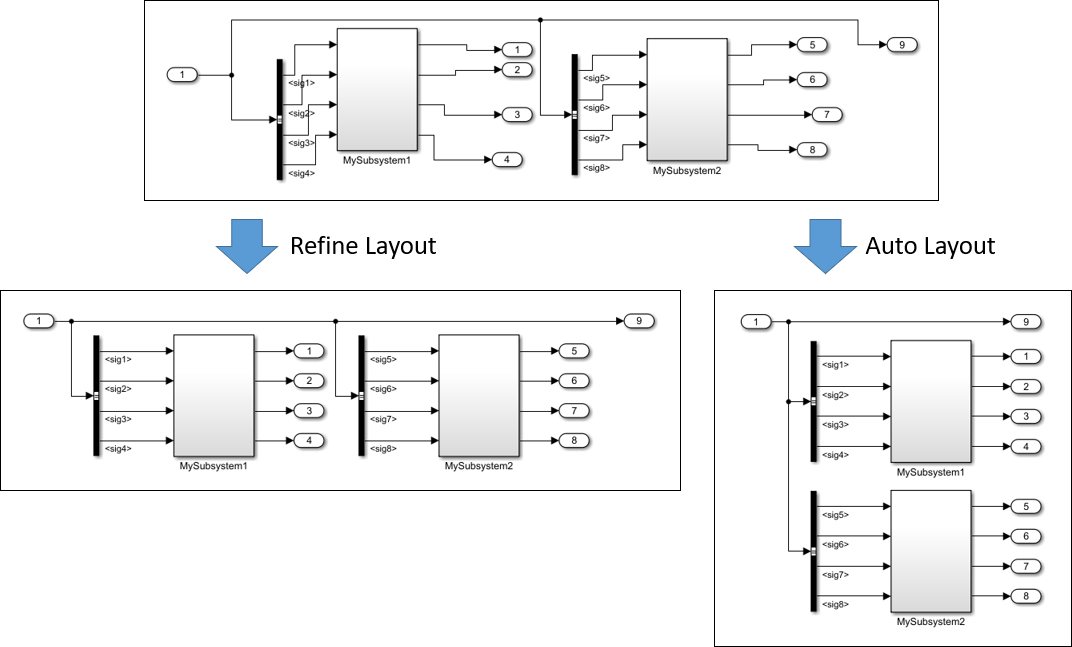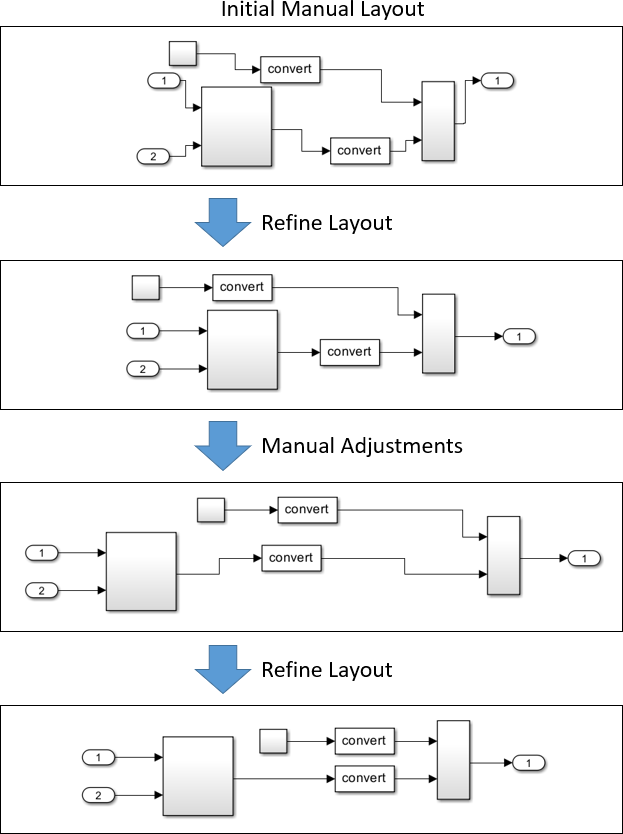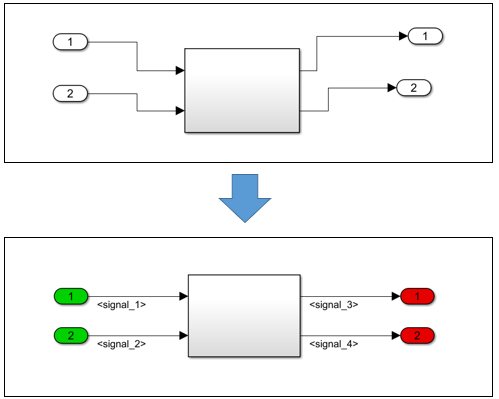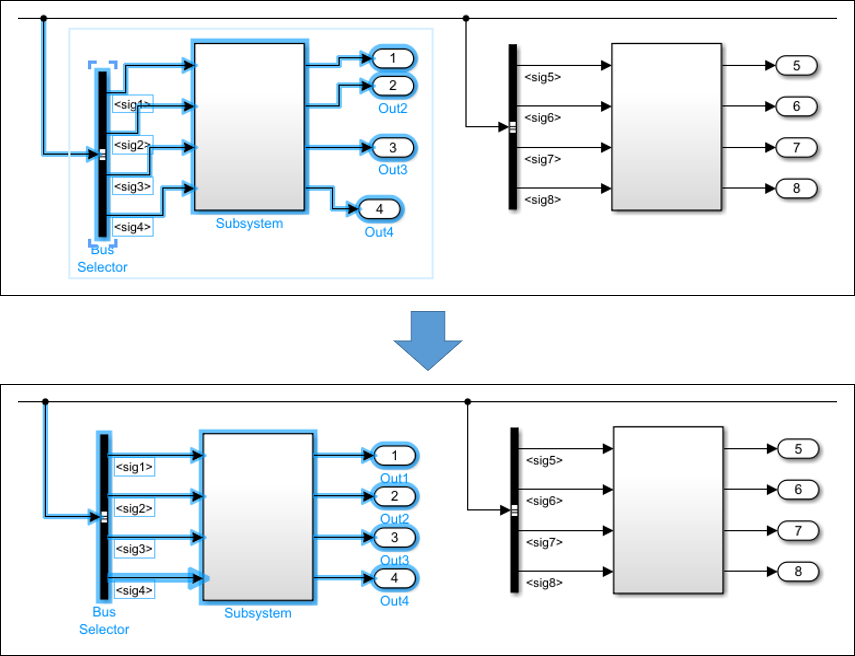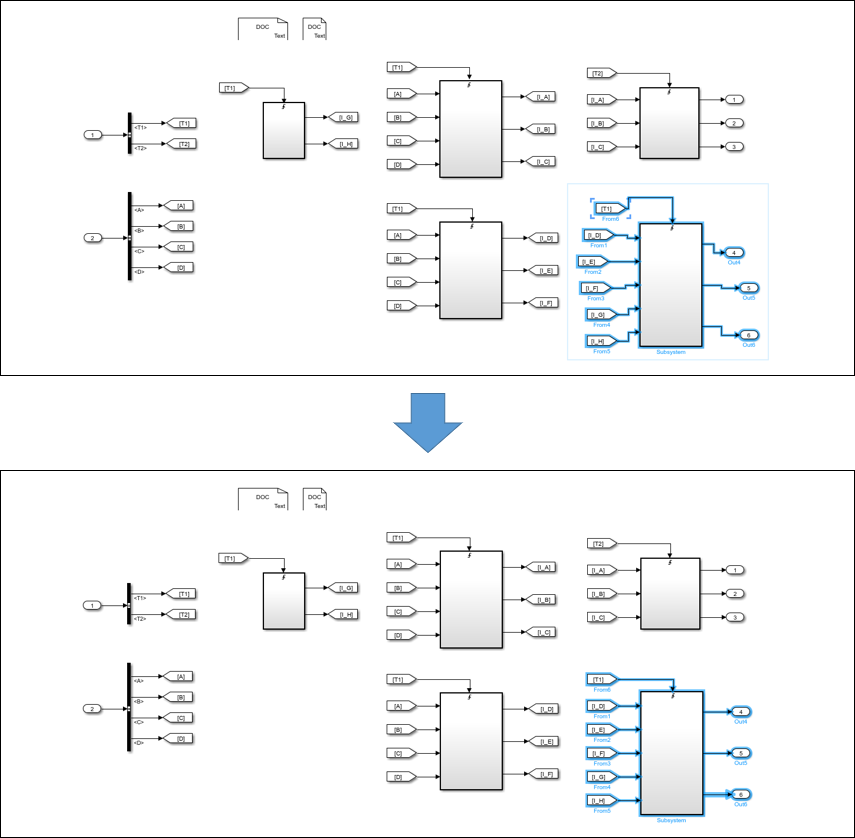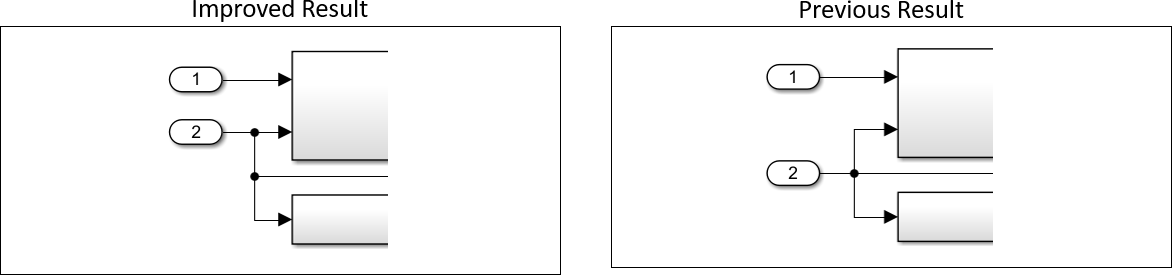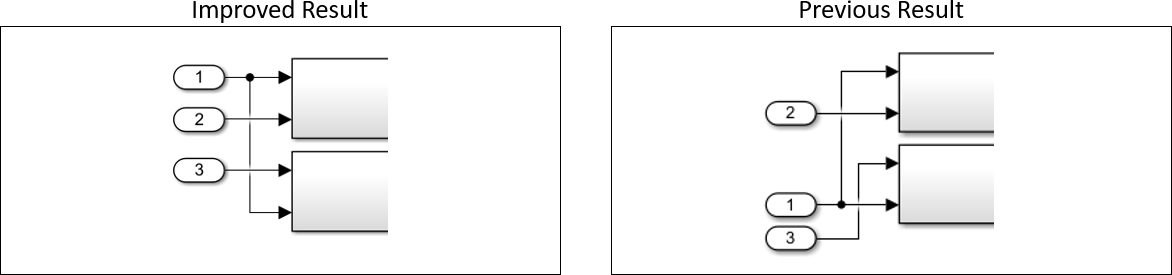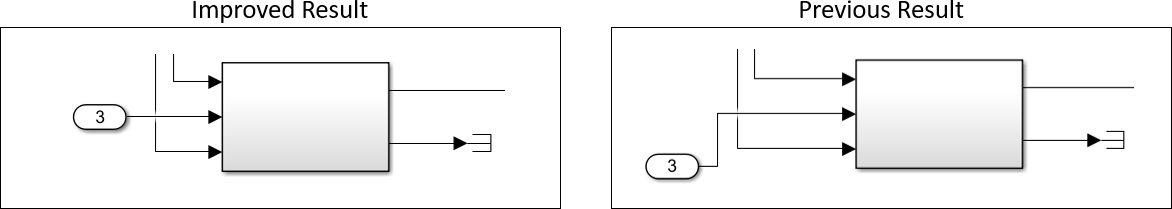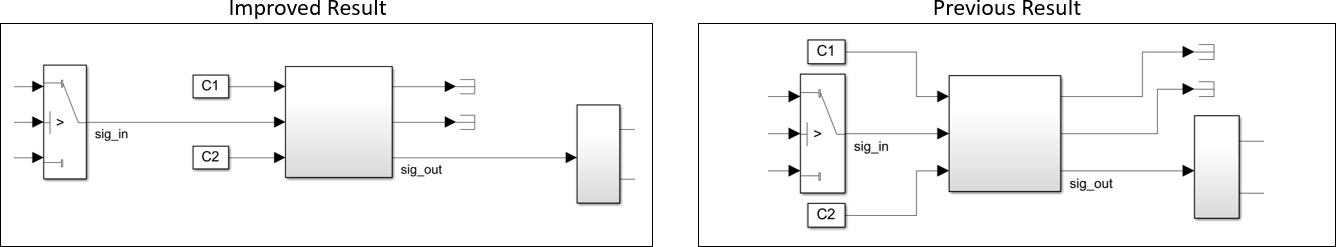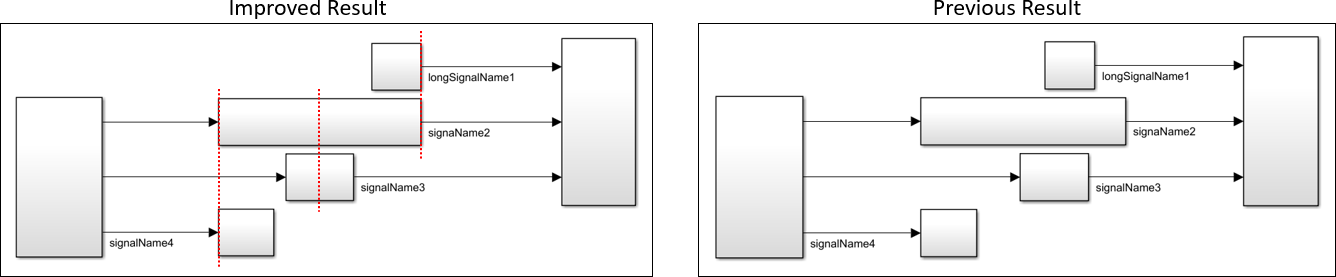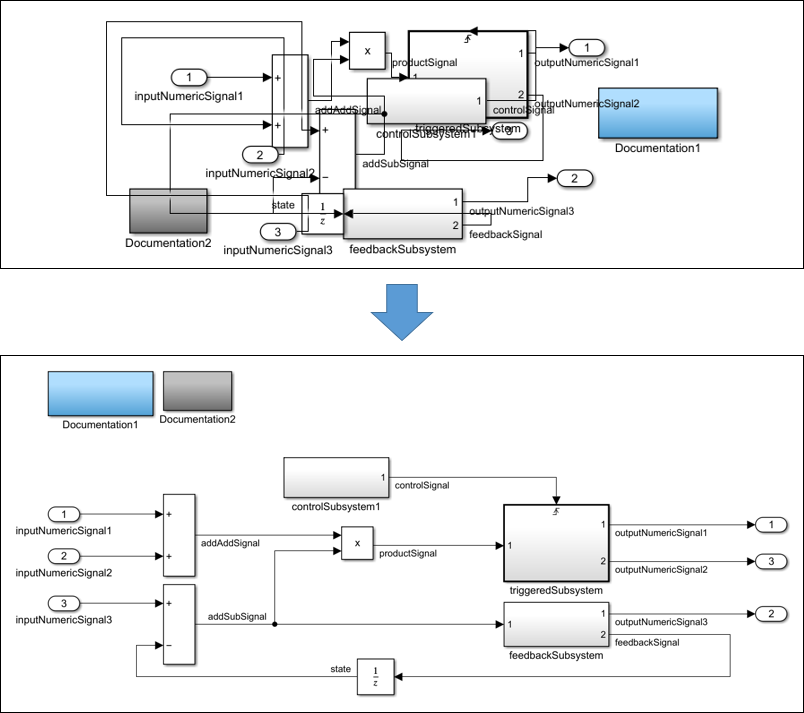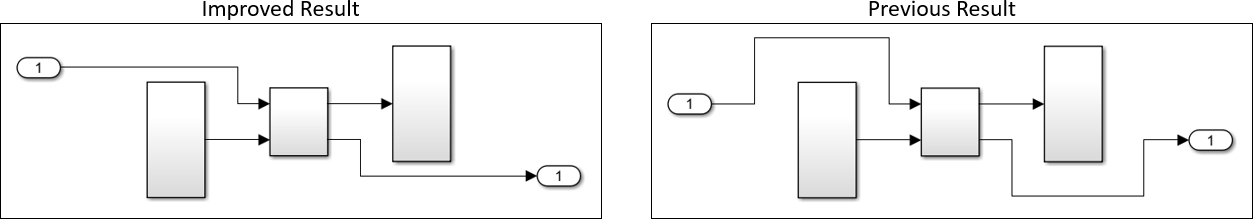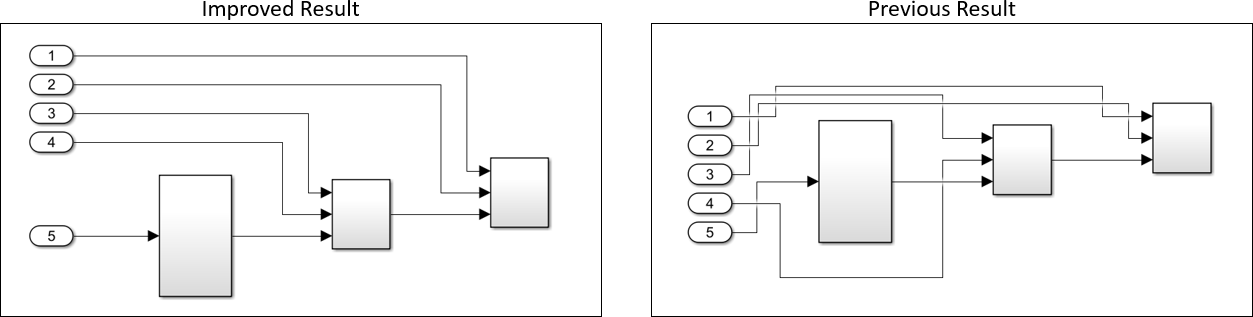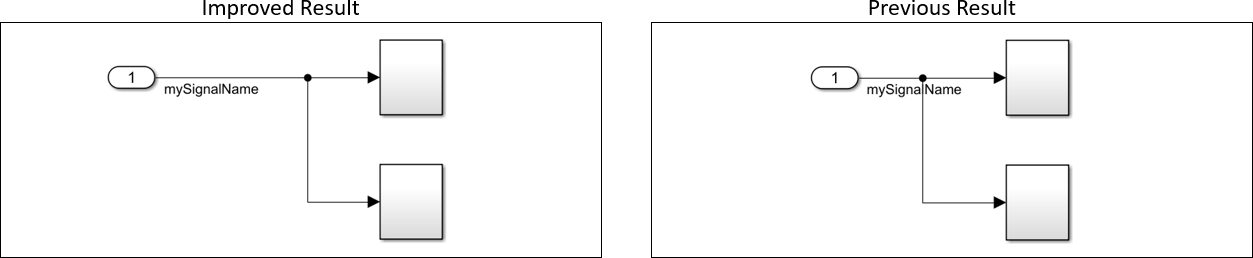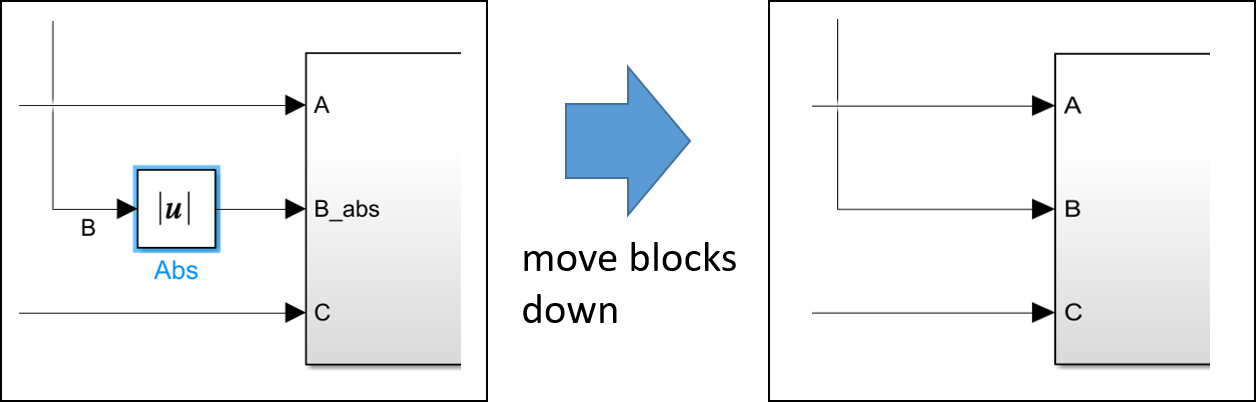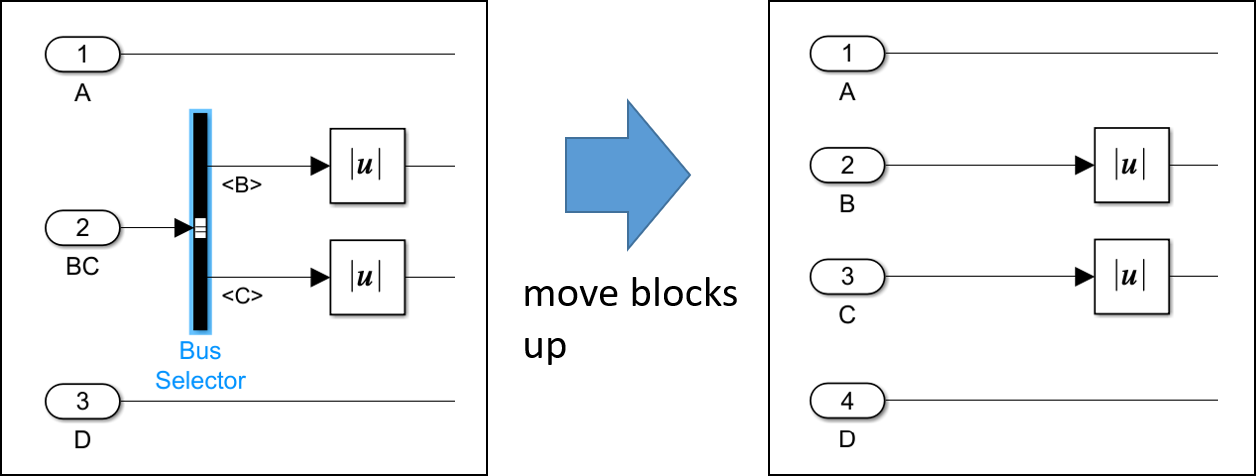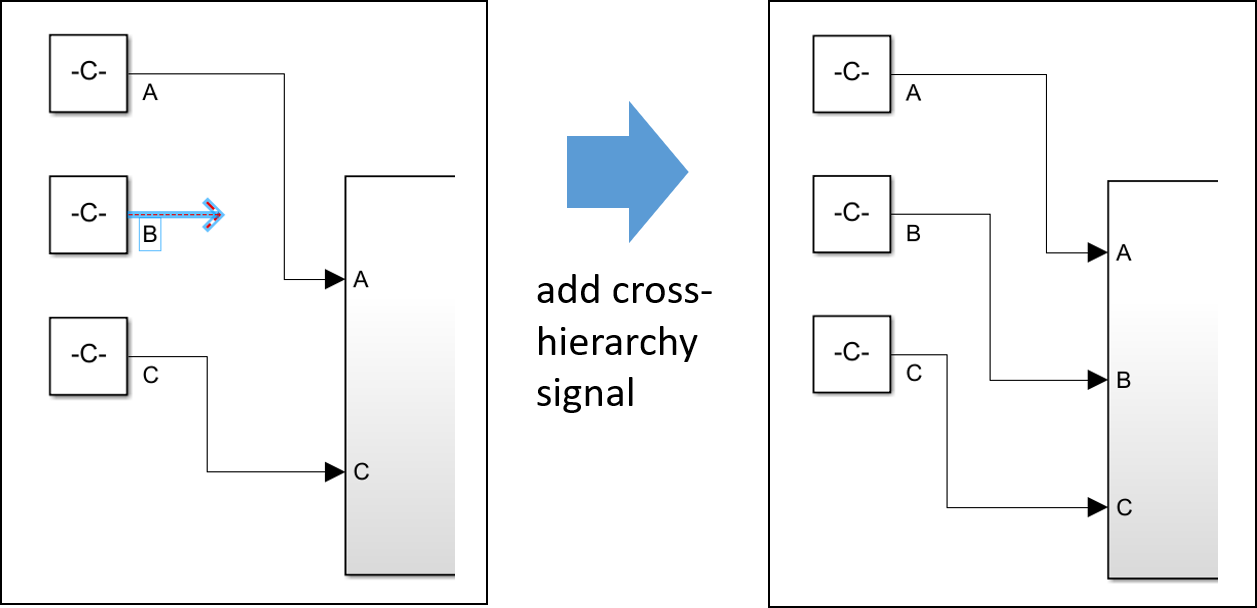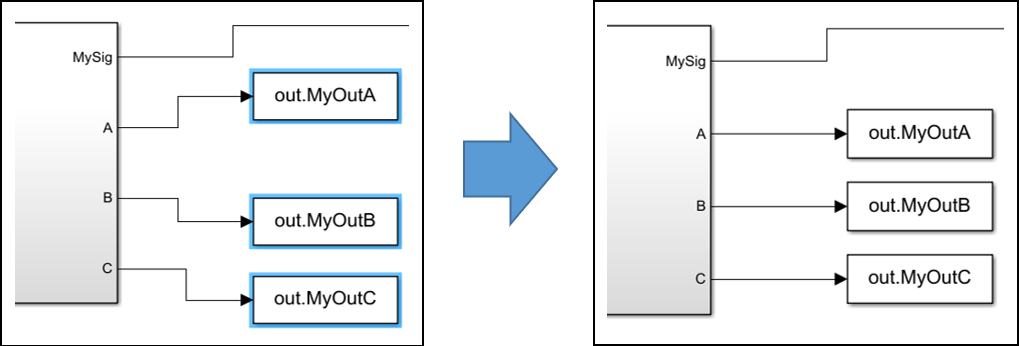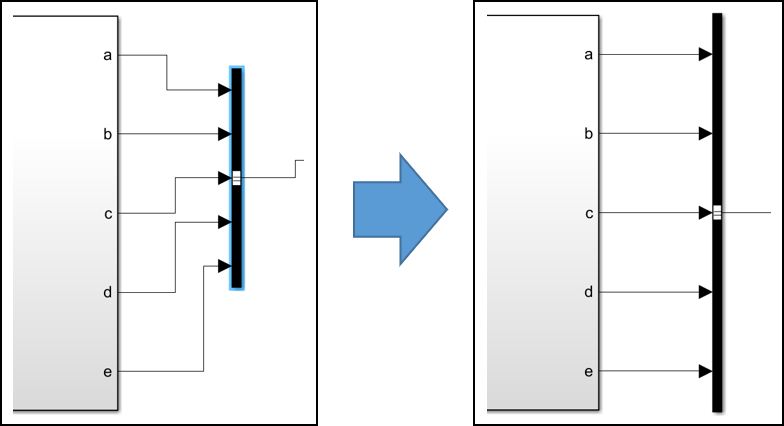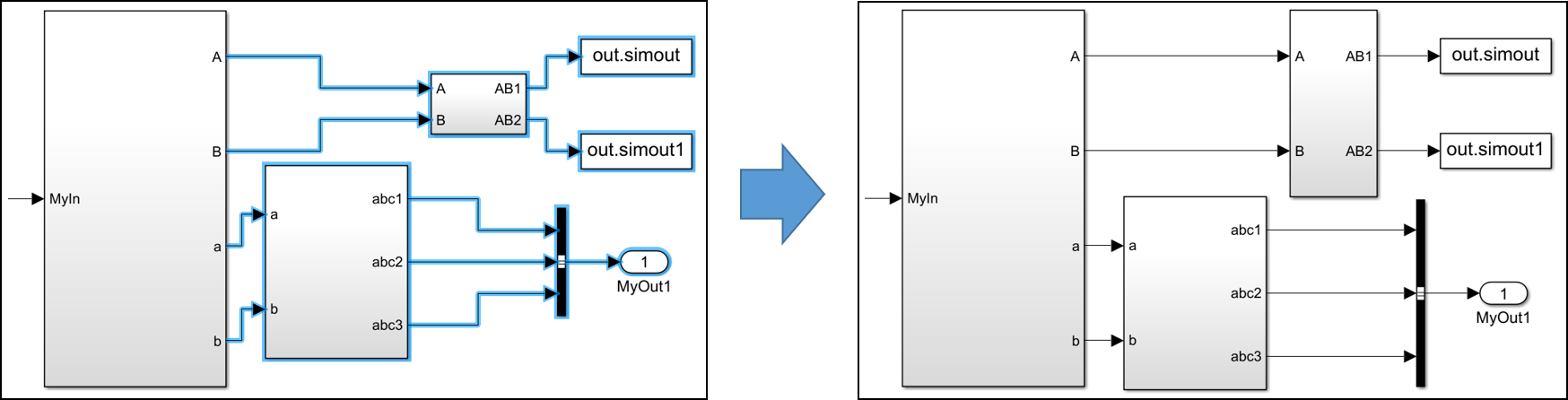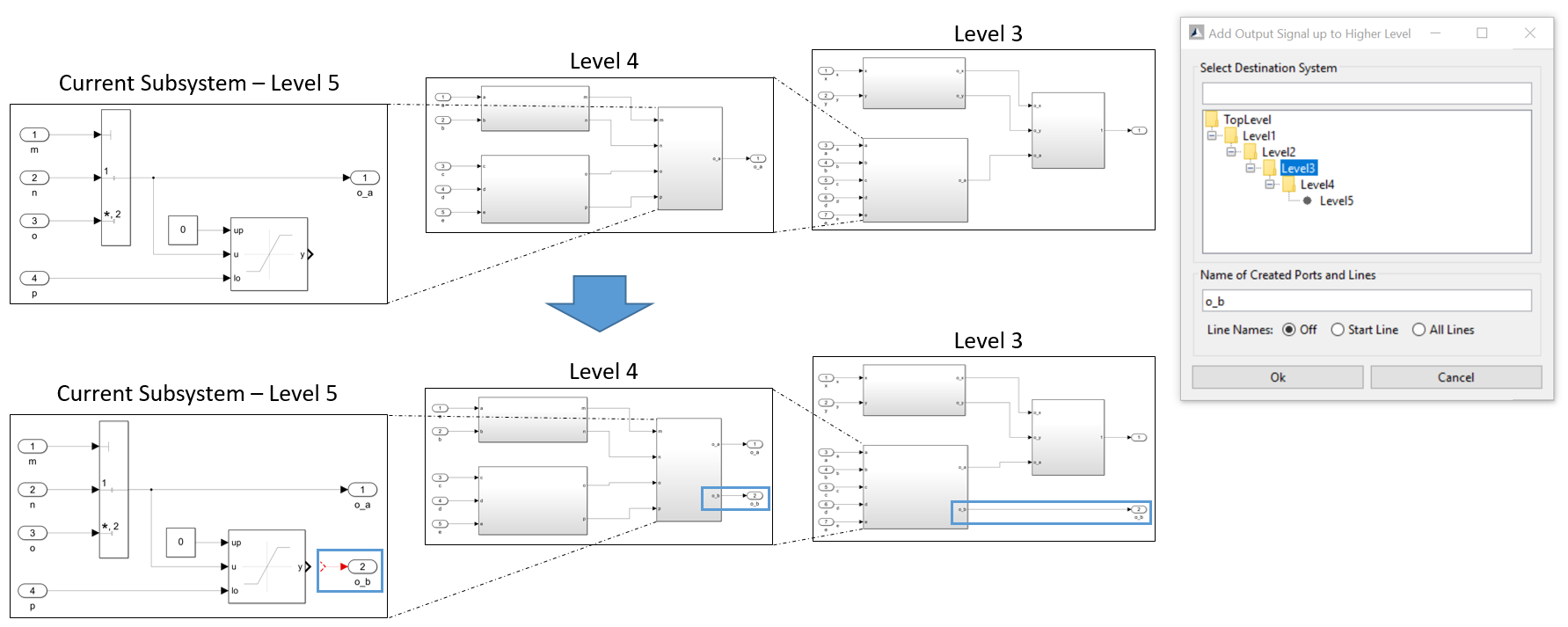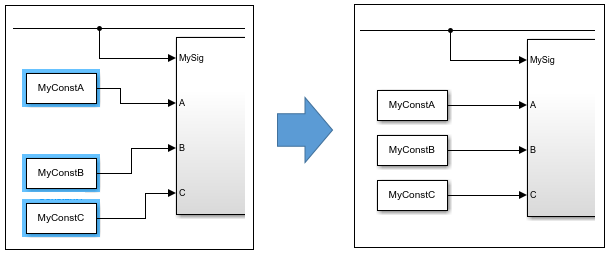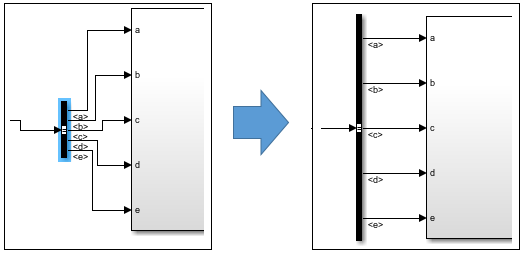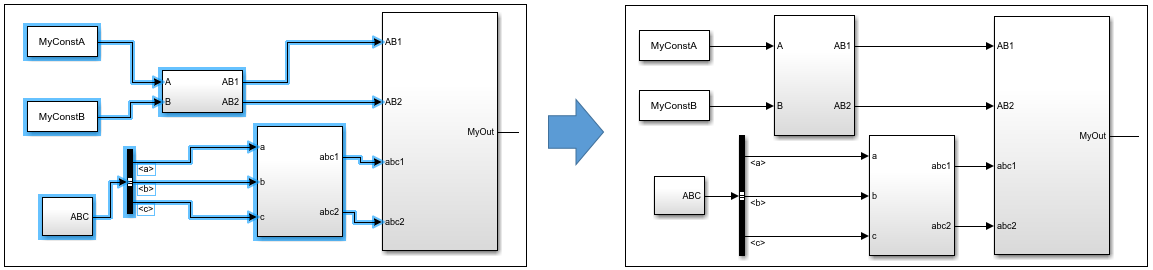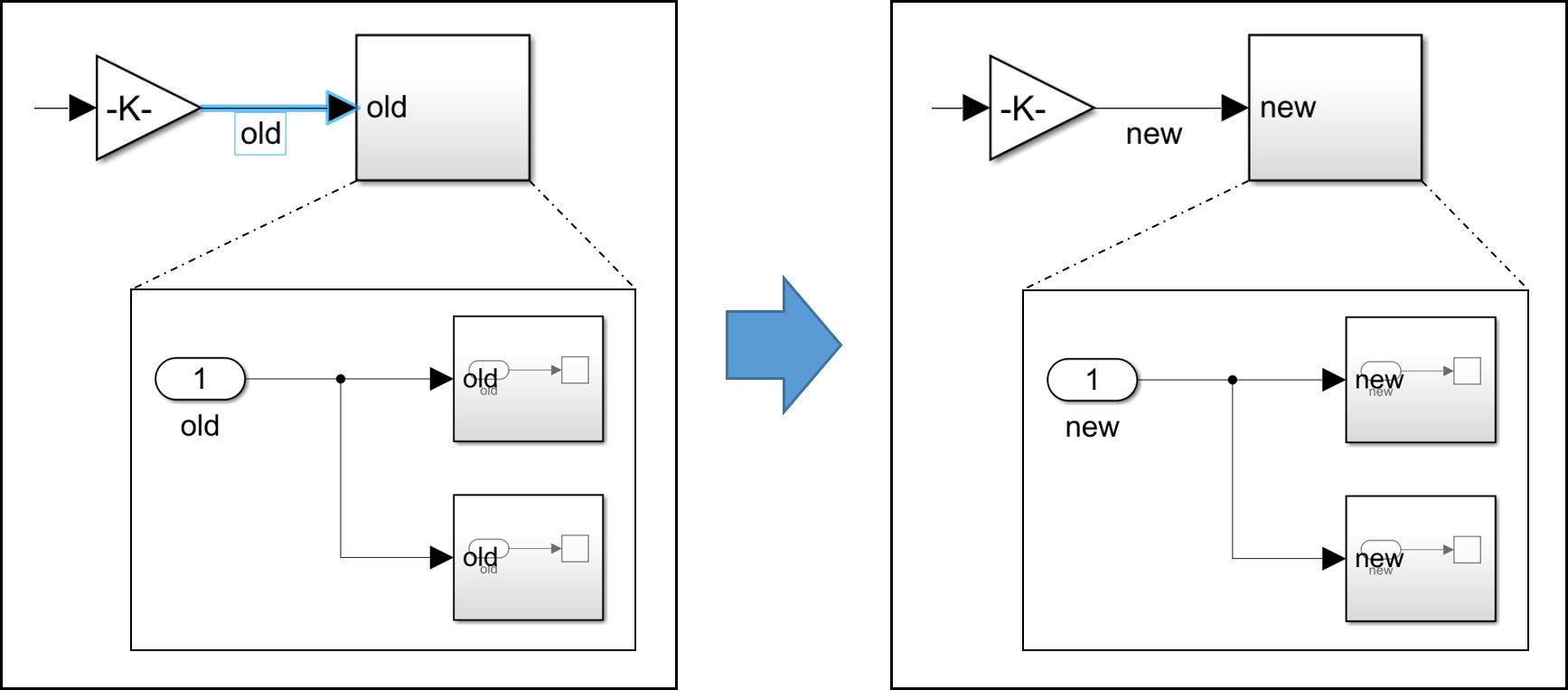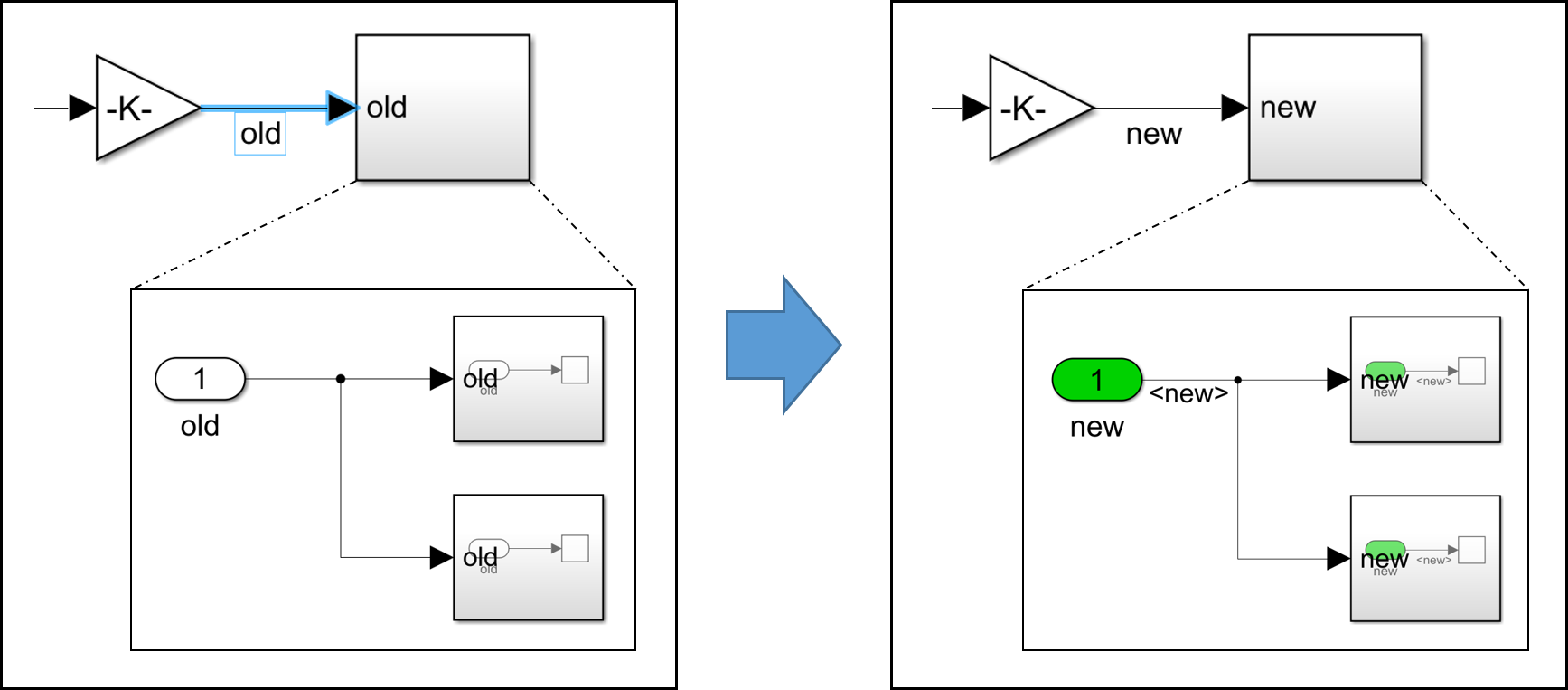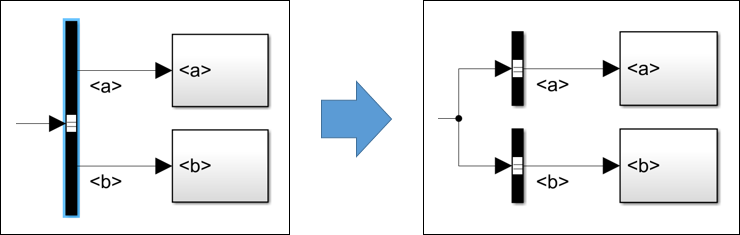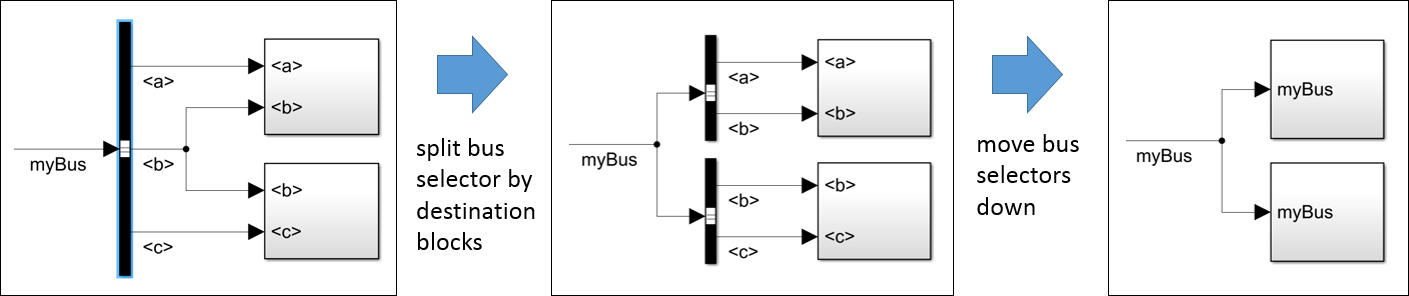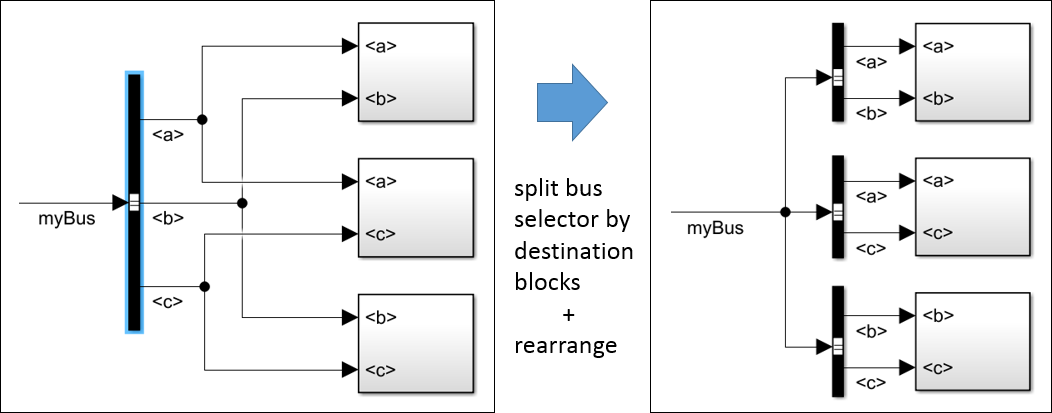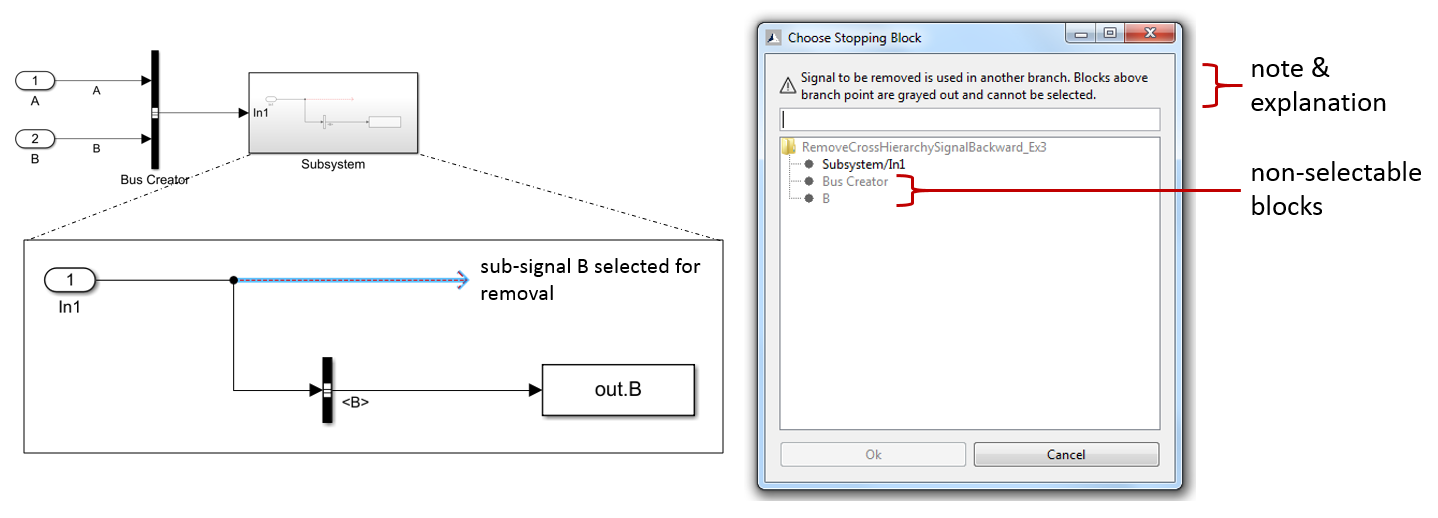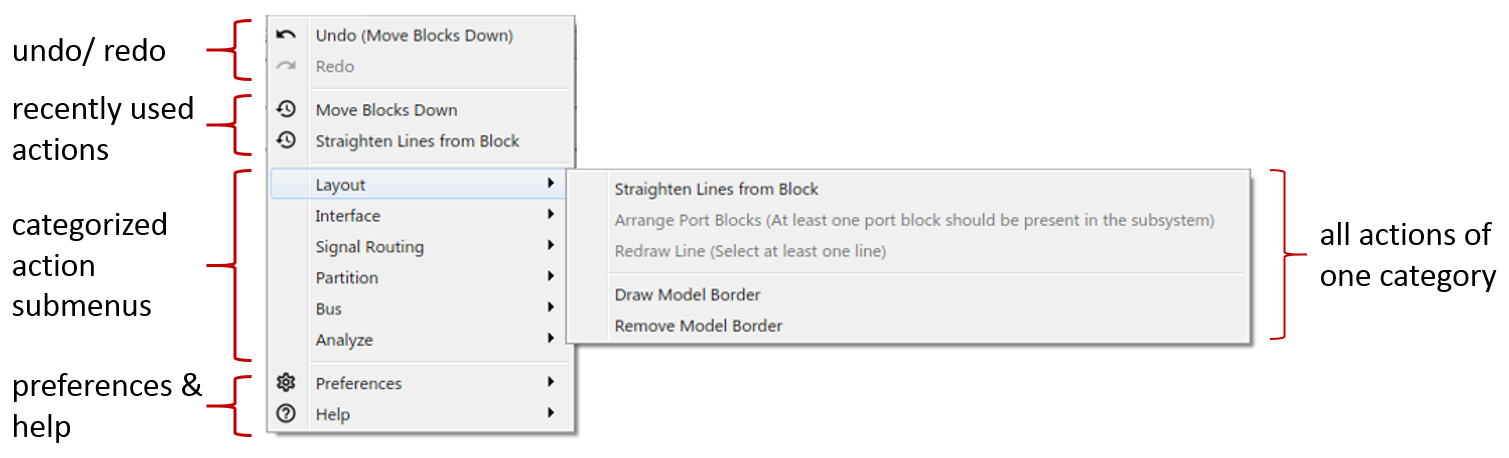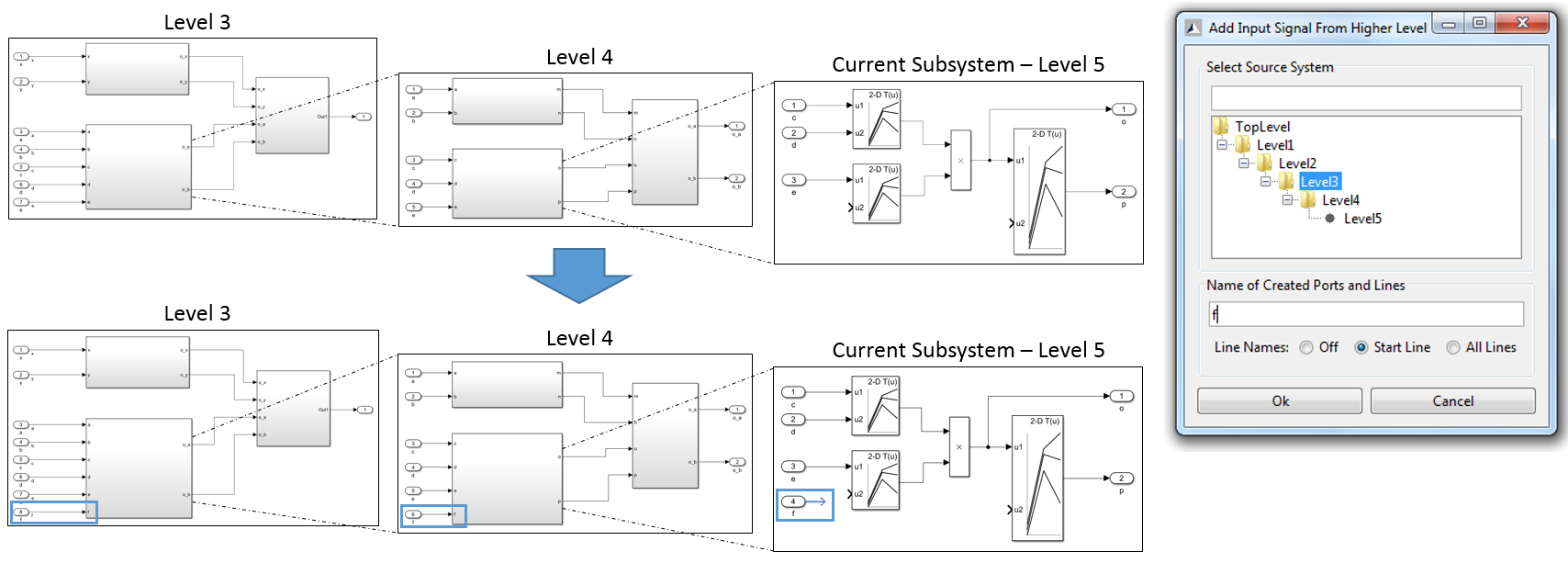The "Choose Stopping Block" dialog of the action now clarifies if and why certain blocks cannot be selected as stopping blocks. If the removal of the signal up to the specified block would cause signals in other branches to lose their source signal, then these blocks cannot be selected. To make this clear, these blocks will appear in the list of the dialog but they will be grayed out and you cannot select them. Additionally, if these blocks are in the list, a new text field above the list explains why these blocks are grayed out and why you cannot select them.